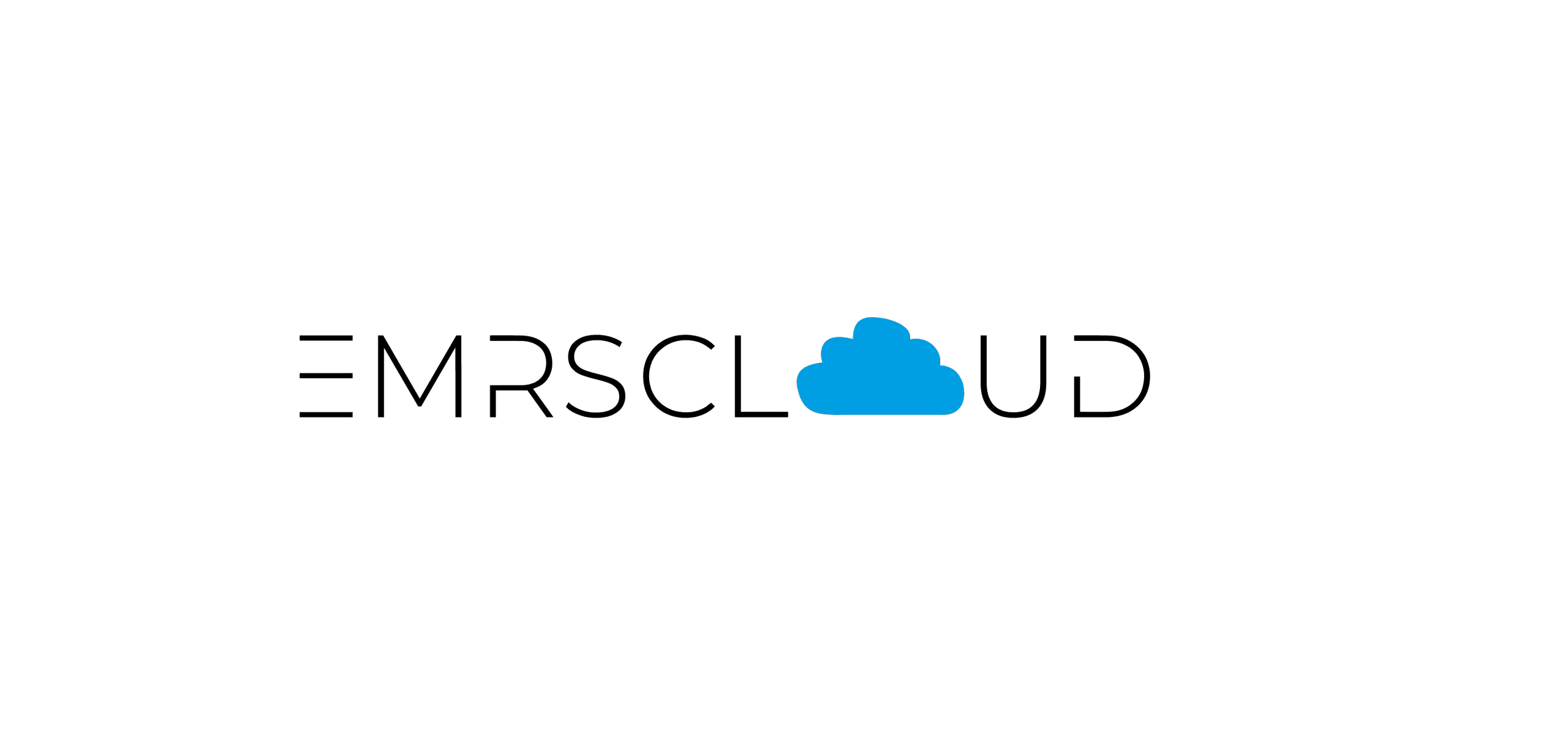OpenMRS modules
OpenMRS has a modular architecture. What it means is those specific functionalities of OpenMRS have a form of modules. These modules can be easily added or removed from the system, quickly changing the shape and intended use of the product.

Available Modules
The process of shaping OpenMRS to your needs is one of the most important steps on the way to successful implementation. Depending on what modules are installed, your system will be capable of doing different things. To make OpenMRS as useful and as effective as possible, it is crucial to choose the set of modules wisely. But how to do that, if there are so many of them? Don’t worry! We won’t let you get lost in the ocean of options. Let us guide you through, towards the best solution.
Here are a few examples of what you can achieve with specific modules:
Medical Imaging
Radiology Module
This module allows you to add Radiology Information System (RIS) into your OpenMRS. Such add-on is indispensable in facilities that have radiology departments, as it helps to enhance the workflow and efficiency of radiology practices.
Google Maps Image Viewer Module
This module enables viewing, zooming and manipulating images, such as x-rays or photographs of skin conditions. It also lets physicians take notes attached to specific points on an image.
Drawing Module
This module adds an option to draw anatomic schemes of different parts of a patient's body and save them as complex observations. It allows physicians to take notes on the drawing for future reference.
Data Management
Medical Problem Module
This module allows filtering data by a medical problem. It gives physicians quick access to the information on the problem, as well as to the time span in which the problem occurred and notes on the patient’s condition. This module also enables patients to add their own observations to the system.
Visit Notes Analysis Module
This module provides short summaries of the most important information on the patient, such as Problem, Treatment and Test. It helps physicians save time that otherwise they would have to spend on reading the whole visit notes.
Patient Matching Module
This module enables record linkage. What it means is that it identifies records of the same patient across different data sources, for example different healthcare facilities. Having access to more information on the patient can greatly increase the quality of diagnosis and treatment.
Organization
Patient Queueing Module
This module helps in organizing a working day at a healthcare facility. It provides employees with a view of their schedule in the form of a list of tasks.
Team Management Module
This module allows managing multiple teams in a project. You can assign team roles, set the team hierarchy, add, remove and transfer team members, view team history, etc.
Messaging Module
This module allows sending messages via email, SMS, and more. It also helps in managing addresses and browsing past conversations.
Which version of OpenMRS we offer?

Reference Application
Recommended for new people exploring OpenMRS. It serves as a base version of the system with the starter set of modules and is equipped with the most essential features of EMR functionality.



the latest version
In addition to Reference Application, we also offer the latest stable version of OpenMRS that is available.
Contact Us
We would love to speak with you.
Feel free to reach out using the below details.
Get In Touch
- cloudsolutions@soldevelo.com
Fill out the form below and we will contact you as soon as possible!